Is it just me, or do you not know where to look when you’re on a Zoom meeting? Do you look into the camera lens? But then you can’t see the person that you’re talking to. Or do you look at the person you’re talking to, but then you’re not making eye contact with the camera, which is the person! I wish there was a better solution. Ah, but there is. And that’s what I’m going to talk about in today’s video blog.
Hey there internet fans, welcome to my virtual meeting. And here’s what I was talking about in the intro. If I’m looking at you in the camera, then I can’t see what you’re doing on screen. But if I look at the screen, so I can actually see your facial expressions which if you’re doing meetings, that’s really important, then I’m not making eye contact with you. And without drilling a hole in the middle of monitor, there’s got to be a better solution. And that’s what I want to talk about.
So, I’ve created this fake Zoom meeting here with my buddy Bob. And Bob is going to help me with this outcome by just hanging out there doing his thing. And what I’ve done for this, I want to actually show you, I’ve got another camera back here, let me switch to that shot real quick. And what you can see on this shot, is my normal camera setup. And in fact, we can kind of zoom in on that. So, my normal camera setup when I’m doing a virtual meeting, wherever it may be maybe on Zoom or Microsoft or on Google, is you have your webcam up top. And then I have my monitor, and then a microphone in order to speak into. Very common, pretty much everyone does that.
The solution, let’s just jump right into the solution. And for that, I got to push a button here. The solution is going to be this set up here. Let’s go ahead and zoom into that a little bit. What this is, this is a teleprompter. So, I have a teleprompter, which is this device here, all the way down here. It’s a Glide Gear that I got off of Amazon, I believe for $200. And I have a tablet, this could be Android or iPad that fits right inside. And then what happens is, if you’re not familiar with teleprompters, is the tablet actually shoots up into the screen, and then it reflects so that we can look out. Now directly behind here you can see my Canon camera, the lens is actually right in the middle of all of this glass right here. So, if we go back to Zoom as an example, here I am on Zoom, and I’m going to switch cameras. On Zoom, I’m running my other one into my ATEM Mini. So, I just got to find Blackmagic. Let’s make the switch. So, now I’m rotated. So, if we go back to the second view here, you can kind of see. So, I’m not using this camera over the monitor anymore. I’m using the camera over here in my teleprompter.
Now the problem is my teleprompter is simply a teleprompter at this point with a tablet. I had to download some software called space… oh I forgot Spacedesk. Spacedesk is a free app for Android devices. And essentially what it does is it is a monitor. Download this free app, install the software on the PC and then it sends the signal wirelessly to your tablet.
So, what I need to do now is I’m just going to switch this from here. And I’m going to throw it over to my tablet. All right, so now we’re looking at the tablet. And this is the tablet screen. And again, I have my Canon camera right behind me. What’s great about it is I’m actually looking right at my buddy Bob. And you’ll notice that I’m still making eye contact. So, if I was actually talking to Bob, not only am I going to be able to get all the facial expressions, I can calibrate what’s going on. Think business meetings, if you’re talking to a friend and you want to know “Hey, what’s going on?” There’s so much information that we get from calibrating to facial expressions that I’m not; now able to do and maintain eye contact at the same time. So this is it. It’s a pretty nice setup. It’s early simple. And what I’m going to do next if you’re interested is kind of go through the basic setup.
So, let’s switch back over to my other camera here, my wide angle and what we have going on here. There are essentially three different things that you’re going to need in order for this to work. You’re going to need a tripod, you’re going to need a teleprompter, you’re going to, well let’s see, four things. The teleprompter, then you’re going to need a tablet. Maybe again may be an iPad, or in this case, I’m using a Samsung device, and then you’re going to need a camera.
Now the one thing I do recommend is that you use a DSLR camera because this bellow is pretty big. This is designed to block all the lights so that you don’t get shine through on the teleprompter. And it just makes the screen a lot easier to see. If you had like a little webcam, that isn’t going to work very well, because this is so large, it’s really going to be set up better for a DSLR or a mirrorless type of camera. And then you’re just going to have to run your, your camera. There’s two different options for your DSLR. One is run it into something like an ATEM Mini which then USBs into your computer. Or you can actually run these directly into a capture card, a USB capture card. Or even software if you’re running Canon. Canon has their free EOS Webcam Software now, where you can actually plug a lot of Canon DSLR cameras directly into your computer. I’ll link to a video on that canon software above because it is free. And it’s nice.
But this is your basic setup. And then all you have to do is figure out where do you want to set up your camera? Now a couple of downsides that I have noticed with this setup. Number one is, since this is looking into a mirror and then coming back out at you. Is that the, everything is mirrored it’s backwards. So when you’re mousing, if you mouse to the left on this device, it’s actually going to mouse to the right, because it’s a mirror. The other thing since it is a reflection is that it’s going to be a little darker. So, you really have to make sure you have brightness on your iPad, or your tablet. And then the last thing is because this is a much smaller screen is the fact that if you’re doing a lot of people on Zoom, this may not be the ideal situation. Check it out just because the screen so small. Imagine having 49 little faces crammed into a tablet. It’s going to be hard to see anybody I think this works best with one on one type of situation. So that’s it.
I’m curious to know, what do you think about this concept of using a teleprompter with a tablet for your next virtual event? Let me know in the comments below. Also, if you have any questions or comments, you know where to leave them. Let me know if you liked this video by hitting the like button. Until next time, I hope you have a great day. Take care.

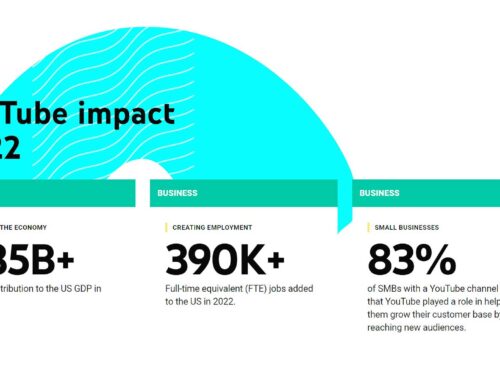


Leave A Comment