Hi, good morning, Internet fans. It’s Ryan Perry with Simple Biz Support. Today is Thursday, March 19th. It is Internet Marketing Thursday. Today, I’m joined by, or with, I should say, Virginie Dorn with Business Website Center down in Petaluma. Good morning, Virginie.
Virginie Dorn: Good morning, Ryan. How are you doing this morning?
RP: I’m doing fabulous. Yourself, today?
VD: Not too bad. I’m just coming out of the cold, but it’s going to be 80 degrees today, so I don’t want to complain too much.
RP: Alright, good. Well, open the windows or better yet, spend some time, take a laptop, go outside, enjoy the weather. Because I know today, you’re going to spend a lot of time incorporating video into websites, and that’s actually what we’re going to talk about, are some of the different ways, I guess, kind of like the look and feel of embedding video in a website because it’s not just… You don’t… The only option isn’t just taking the code from YouTube and dropping it in your website, boom, you’re done. There’s a lot of different ways. I think you came up with six different ways that you can actually incorporate video into your website, so it has a different look and feel depending on who your target audience is.
VD: Absolutely. To begin with, you and I agree, when we recommend our customers to store their videos on YouTube for two primary reasons. Number one, it is the second largest search engine in the world, so it’s giving you great traffic. The number two reason is because it takes care of all the compatibility issues with any browsers, or new software might be developed after you launch. So, again, start there, embed it from YouTube, and you and I will be talking more about it next week. Today, we’re just looking at the different ways to style a video, make it, again, just… Instead of just placing it there, make it more interesting so people are inclined to click on it and play it. And there’s so many ways, but I think there are six primary ways to do that. And I’d like to do screen sharing if that’s alright.
RP: Okay, yeah. So you’re going to start a screen share and then you’re going to go through six different ways. The idea of this episode is not to educate you on how to embed the video, we’re actually go into that next week, but we want to showcase what is possible, so that from a design point of view, especially if you’re at a point right now where you’re thinking about incorporating video into your website, that you’ll be able to get some ideas on different design. And I noticed that Virginie has dropped off, so hopefully… Oh, here she comes back.
VD: Yeah, I got disconnected.
RP: See, even the Internet is going, “Hey, it’s a beautiful day. Let’s go outside and play.”
VD: Yes, so I’m back. Let’s continue on.
RP: Yep. And you are looking for… You’re going to switch over to a screen share and give us us some different design ideas so we can get some ideas on how to embed. So, I’m going to let you take over.
VD: Okay, excellent. So, the first one is for basic ways where you can just embed a video directly onto your website, just like this customer has done. And it will stay on the site, will play right there, will not change sizes, and it will just start playing. So, that’s the way most people do it. They just embed it, make it different sizes. This one is a full width, as you can see, almost full width. Large video has lots of impact. The second…
RP: Alright, now… Just real quickly, can I just assume that the way you just showed would be the most simplest and easiest way to embed video on the website?
VD: Yes, absolutely. Just right click and paste the code from YouTube, and that’s what you get. You can make the code from YouTube… Again, next week we’ll talk more about it, different width, different height to make it suit your design. But truly, the most interesting way that is not compatible with mobile devices is the pop-up of the video in the middle of the screen after it’s clicked on. So, for instance, here you can see some videos, and there is a little play icon. And if you click here, you can see that the video has now gone bigger, it’s centered into your screen. The background is faded out, and the reason for it is we want the visitor to still know that they’re on the website, but their focus is 100% on the video. Just because people have ADD nowadays. No offense. But you have to keep them captivated. So, that’s another way that’s…
RP: I’m sorry. Did you say that this type of style is currently not mobile-compatible?
VD: Oh, no, it is.
RP: Okay.
VD: It wasn’t two years ago. So, two years ago, you could have this on your desktop, but it would not work well on your smartphone, on your tablet. Nowadays with new coding techniques, again, this is totally possible across all platforms. Alright. So, that’s the second, where very popular, very interesting for the viewer. People just tend to like it. So then, there are other ways. So, if you’re lucky enough to have lots of videos, we recommend a video gallery of some type. And then, again, there are so many differents to go about it. This is a standard video gallery. It’ll have display of random videos, a little title, maybe some text below explaining what the video is about, and then, again, the pop-up, you click on the video, it enlarges, and you focus on what’s playing here. Very simple, as you can see, but quite effective if you have many videos.
VD: Now, there’s an extension to that. Imagine a… Especially your customers are really into videos, love that. But if you have a lot of videos and they have different subject matters that could be categorized, another way to go about it would be… Like this website that is currently under construction. As you can see, you can see my test videos. That’s me here, pop-pop-pop. But here, there are different categories. So, imagine this category’s about boots, and there are videos that talk about boots, you would click here and only the videos tagged to the word “boots” will appear. If there was another category called high heels, same thing.
RP: Alright, yeah. And if you were in construction, it might be kitchen design. It could be decks, bathroom remodel, all that type of stuff.
VD: Yes. And we do this a lot for, actually general contractors, especially when they do the before and after videos like you have done for some of your customers. Those are very, very powerful, and they’re as good as a testimonial. When someone is looking at remodeling the kitchen, they see the before and after, they see the owner walking them through the changes; great way to sell your services. Now, there is a different kind of video gallery that is slightly different. It is a little bit more difficult to code. It’s, again, an extension of this. As you can see, this one has the categories, it’s also under construction. But, what’s interesting about this is we placed an image thumbnail on top of the video, and that’s very useful because with YouTube, as you know, they only allow you to select from, I think, three thumbnails. And if you have bad luck and all three thumbnails look really bad, your mouth is open or your eyes are closed, you’re kinda stuck with one of the three choices they give you. By adding extra coding, you could have an image, like this one for instance, with the gavel, and as you click, then you get the video. And here is Ryan.
RP: You have more internet fans…
VD: But that is very great, especially you mentioned the general contractors that do remodeling, you could have an image that shows a kitchen totally redone. So, people are like, “Ooh, I want to know more about it.” And just they click there, then they get the full video talking about it.
RP: Right, yeah. That would be very cool. And just to clarify on YouTube, you are correct. You’re limited to the three different options that they randomly choose. However, there is a second option and that is the ability to upload a file directly on YouTube. Just as an FYI. But as a programmer, what’s nice about this is that if you change your mind on the website, if you can change that image, especially if you want to do AV testing, you can do that right on the website versus going to YouTube.
VD: Okay. And I didn’t know about that upload option, believe it or not. We typically just do it in the content management system. And just as you mentioned, it’s faster for the client to see, “Oh, we need to upload the video, this is the code, and oh, I want to… ”
RP: Alright, that would be if you think about it from a marketing point of view, your audience is probably going to be different on YouTube than it is going to be on your website. So, being able to control that image separately from your website can be a very powerful thing anyhow.
VD: Yes. Yes, indeed. So, we talked about the standard way to embed videos or pop-up methods with different ways of doing video galleries with tabs, with no tabs, with a thumbnail on top of it. Now, one of your favorite, which is the video backgrounds, love them. And, again, now they’re compatible with mobile devices, which is what makes them excited. They’re nothing new until very recently, which they just didn’t work on smartphones. So, we can… Let me show you a little example here. Something under construction as well. Let me refresh it. This is actually…
RP: Yes, I absolutely love the full-sized video. That’s where my new website’s going.
VD: Yes. And as you know, we can make it with sound, no sound. We can make it auto play, meaning it plays right upon arrival. Or you can give full control of the video to your visitors. It depends on your target audience. If they’re younger, they tend to like things that move, so you want to make it on auto play. If it’s a more mature audience, we typically have a video pause, or starts with a delay, so it gives the visitors time to adjust, then there’s going to be a video playing. I’m a big believer of there should not be auto sound, if you do auto play. So, if you want to auto play like this particular site under construction, there are no sounds. So, if you were in a cubicle and you go to that website, you’re not going to start alerting everybody else around your cubicle that you’re on someone’s website.
RP: Right. And yeah, actually it brings up one of the things that I’m working on is I have to be really careful about what my message is. Because with pictures, you can put text over and, obviously with video, you can incorporate text, and that’s one of the things I’m having to do. Because there is no sound, I have to make sure that I don’t confuse people when they land on my website. It’s just one big video. So, that’s an important part is making sure that your message is relevant to your audience in the way they’re using it. So, since they are coming on to a website, you don’t want sound. However, if you’re going to YouTube, you expect sound. The other thing is that website, you had a header at the top, some of them are actually going full video, where the whole page is just video. And that is really cool that we’re able to do that. So that would be another option with this website also, if that made sense for your audience.
VD: Yes. And I do want to give you a plug-in, because you are the experts when it comes to video marketing, and not just the production and the scripting and the way of using the videos, either for video blogging or for powerful video on a homepage or trade shows, which… You see it thorough, you understand the power of the videos and what makes sense for each individual customer. So I think anybody out there who’s listening to us right now, if you have any questions about video or video marketing, you have to call Ryan. He’s the man. He knows what he’s doing. He’s helped many of my customers and they all have been raving about you. So you’re making me look good every time I give you a referral when it comes to video marketing, and I thank you for that.
RP: Well, thank you. Those are kind words, I appreciate it. And that’s one of the reasons why I enjoy working with you, ’cause I get to refer web clients to you, and you do a fabulous job yourself.
VD: Oh thank you. So, again, many different ways to do videos on your website. Next week, we’ll talk more about the technical aspect of it, and the different ways of embedding. And I think we’ll focus on YouTube. I mean, they are the number one when it comes to video.
RP: Right. All right, perfect. So that’s it as far as different ways, look and feels, if you will, of using video on your website. We hopefully have kind of inspired you, gave you some thoughts or ideas on how you could incorporate video into your website to generate a more powerful message. With that, is there any other last second words?
VD: Use videos on your website, period.
RP: Very good. Alright, Virginie. As always, I appreciate your time, and I hope you have a great week.
VD: Bye.
RP: Alright, take care. Bye.

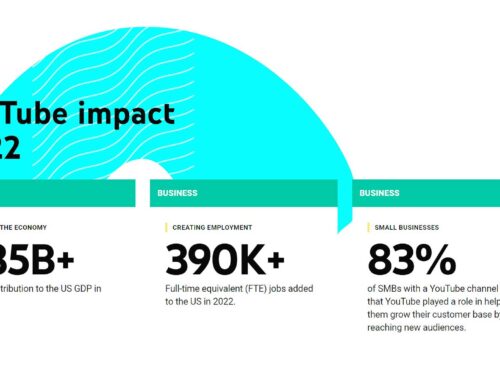


[…] sequence from there. In this case and what you’re talking about, you’re actually using video, and extracting individual frames. And I’ll let you talk more, since you got that […]